Don't you just hate it when you have spent hours, nay, days, creating and perfecting
that piece-of-art blog post, then publishing it online, just to have some unscrupulous
characters Copy & Paste the whole thing and claimed it as their own?
Let's put a stop to all that shall we...
1. Log in to your blogger account
2. Select Layout

3. Select Add a Gadget
4. Select HTML / Javascript
5. Copy & paste this code into the content. I'll leave the Title as blank.
Click save when you are done.
<!--Disable Copy And Paste--> <script language='JavaScript1.2'>
function disableselect(e){return false}
function reEnable(){return true}
document.onselectstart=new Function ("return false")
if (window.sidebar)
{document.onmousedown=disableselect
document.onclick=reEnable}
</script>
6. Just place it on the top portion, or anywhere else that you prefer on your blog template.
I did not put a Title on it because it will show on you blog like this:
Kind of weird, don't you think? So just leave the Title as blank
Now save everything and view back your blog. Try copying it. Nothing happens.
How cool is that huh?



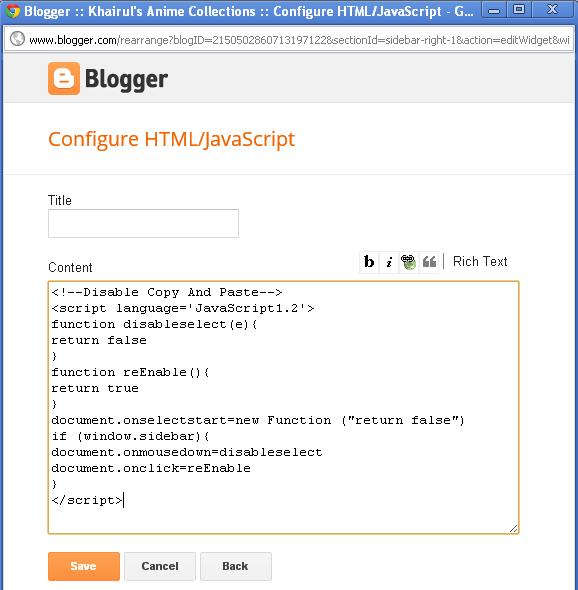


No comments:
Post a Comment