Have you ever wanted an easier way to know how many visitor view your blog on daily basis, without having to log into your blogger account?
Why don't you try this widget :
 |
| Blog Statistic |
Let's do this simple installation :
1. Log in to your blogger account
2. Select Layout
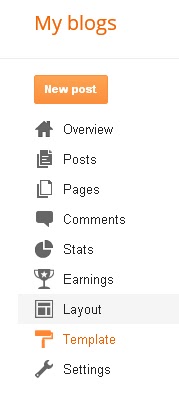
3. Select Add a Gadget
4. Select Blog's stats
5. You can configure the widget here :
- Title : You can change it to Blog Stats or leave it as default Total Pageviews.
- Time Period : Select All Time
- Style : There are 4 type of style available. You can choose based on your
personal preference
- Style Options : Choose between Black or White transparent
Click save after you are done.
6. You can choose the location of your blog stats widget by dragging it within the layout
screen
7. Click Save arrangement and you are done!
Drop me a comment if you like. Good luck in your Blogging !
My next post : Removing Subscribe to : Posts ( Atom ) on Blogger





No comments:
Post a Comment