Adding an URL link to say, a specific page on your blog is simple to do. It give a better exposure to that page you want to promote better, for example a sales page.
This is a sample from my Anime Blog, promoting my collection of anime products available from Amazon.com
This is how you can add one to your blog..
1. Log in to your Blogger account
2. Go to Layout
5. Copy & Paste this code into the Content :
<a href="THE URL ADDRESS OF YOUR LINK">THE WORD TO SHOW</a>
6. This is the example of my link:
<a href="http://khairul-animecollections.blogspot.com/p/looking-for-anime-merchandise-you-have.html">Merchandise for sale</a>
7. The sample result: Merchandise for sale
# Clicking on the link will take you to My anime products sale page, where you will be persuaded to
purchase a Manga or two ^-^
8. What is a mere word or two is not enough? Want to add a picture as well? Just modify the code:
<a href="THE URL ADDRESS OF YOUR LINK">THE WORD TO SHOW
<img src="YOUR IMAGE URL" /></a>
6. This is the example of my link:
<a href="http://khairul-animecollections.blogspot.com/p/looking-for-anime-merchandise-you-have.html">Merchandise for sale<img src="http://goo.gl/Y45nt" /></a>
7. The sample result:
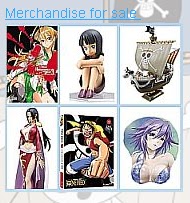
8. Don't forget to save all your work after you're done.
9. Hope this helps in promoting that specific page on your blog!
By Khairul Nizam



No comments:
Post a Comment