How cool is that?
How cool is that now?
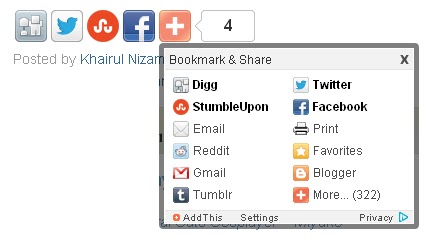
Want it? Lets do it..
1. Head over to AddThis.com
2. Click on that blue button - Get the code for your site
3. You will be prompted to register. The registration is free and simple
4. Choose your blogging platform. I choose Blogger. Then select the Style that you prefers.
5. You can see on the Preview box how your selected widget will look like.
6. Then click on the red button - Install Blogger Widget
7. Select your blog and click on Add Widget
8. Since I left the Title box empty, it will only shows as a HTML/JavaScript box
( the top most box ).
Here you can drag the box from that location to a new location under the Blog Posts
9. Simple right? Don't forget to click Save Arrangement to save all your tweaking
10. View you blog and Tadaa...
Go ahead and knock your self out by adding your blog post to ALL 322 social site around
the world!
Just kidding ^-^
Drop me a comment if you like this post..

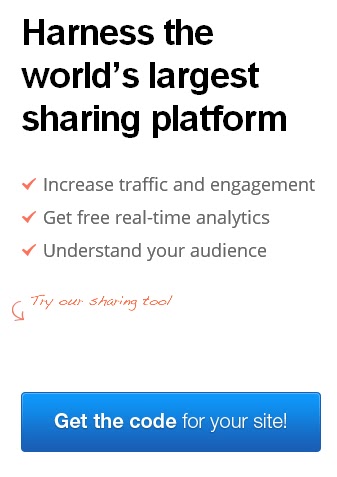








No comments:
Post a Comment